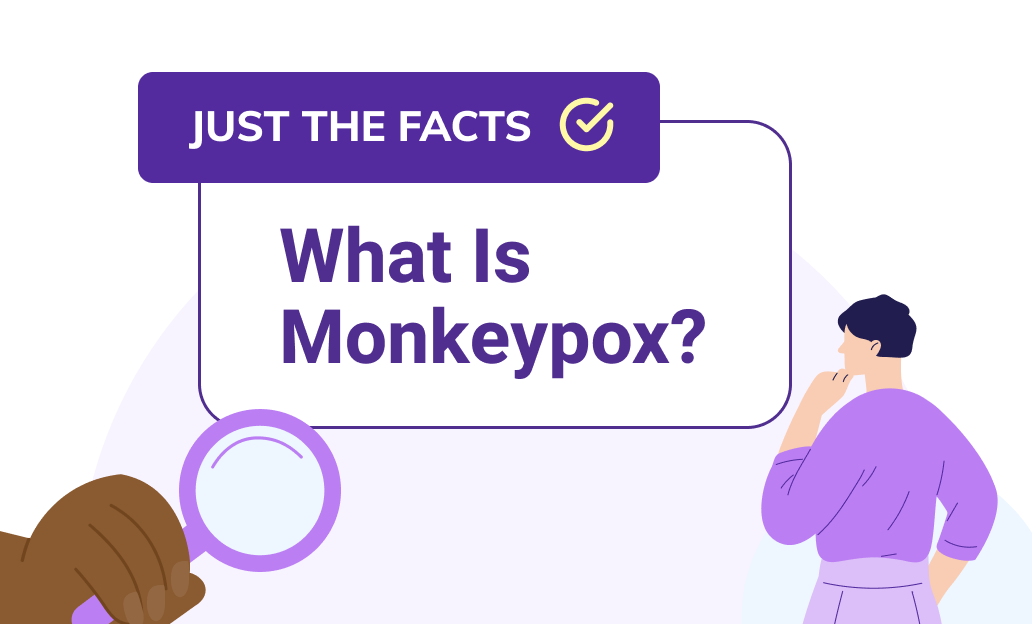
You can now easily book your own medical labs with LabFinder
When it comes to medical testing, it can be an overwhelming process, but it doesn’t have to be. Spend a few minutes with us and we’ll walk you through how to schedule your own appointments using LabFinder, and how to view and share your test results with your doctors.
First, let’s get you booked for a test.
You mean I can do it myself? Without having to actually call to make the appointment?
Yes, you can. All you need is your doctor’s information, the type of test they ordered for you, and your health insurance information.
Got that all together? Perfect. Now just head on over to our LabFinder home page to schedule an appointment!
Once you’ve selected a test, put in your zip code, your health insurance information, and a date, you’ll be able to see a list of medical test centers based on everything you provided. And since we offer in-network labs and radiology centers that participate with your health insurance, you can go right ahead and select any option without having to worry about surprise, out-of-network costs. If you don’t have insurance or prefer to self-pay, we also offer price transparencies, and you can make an appointment with any center knowing the full costs upfront.
We’re onto the final step! (Already? Easy, isn’t it?) In order to confirm your appointment, you’ll then need to fill in your doctor’s information and your health insurance number. At this step, you can also add more tests to your same appointment if the center you selected allows it. Once everything is filled in and you’ve clicked ‘Confirm,’ you’ll be prompted to sign in to LabFinder, if you haven’t done so already, or make an account if you’re a new user. Don’t worry, we’re free to use!
Hit confirm and that’s it! You’ve successfully booked your medical test! And once your appointment has been confirmed by the test center, you’ll receive an email letting you know that you’re all set.
Before you arrive for your appointment, we recommend that you upload your doctor’s order and any additional health information, if needed, to save time (and trees) during your visit. Afterwards, once your results are ready, they will be uploaded directly to your LabFinder account, safe and secure. Depending on the test, it can take 1-5 business days to process.
After you receive your results, You’ll be able to view and download them by clicking on ‘Report’ on your LabFinder dashboard. You’ll also be able to share them with any doctor you choose, if you want a second opinion, or friends and family members, by typing in their email address — no need to wake up that dinosaur in your basement (and by dinosaur we mean that fax machine you probably forgot you had).
Your results will stay with your account regardless of how many tests you book or if you switch doctors. In addition, your medical information will always stay private and secure with our HIPAA compliant document storage.
You’re now ready to book your own test. So what are you waiting for? With LabFinder, you can schedule your own radiology or lab tests online, and eliminate the phone calls and being stuck on hold for who knows how long. When it comes your health, it shouldn’t be difficult or time-consuming to get what you need to stay healthy. After all, your health is the most important thing, to you and to us.
LabFinder is a no-cost, online platform for people to easily schedule their medical tests and view results securely. The LabFinder team is passionate about improving the ‘patient and doctor experience’ through better communication, reduce out-of-pocket expenses and making everyone know more about their own medical tests. The mission of LabFinder is simple: we want to be solution to you and get you the test results you deserve so you can make right choices about your health.







LabFinder Team
The LabFinder Editorial Team is behind The Illuminator and The Insider, LabFinder’s consumer and business blogs.
Dr.Robert Segal
Dr. Segal is CEO and co-founder of LabFinder, as well as a board-certified cardiologist. He began practicing medicine in 2002 and has founded several businesses, including Medical Offices of Manhattan and Manhattan Cardiology.